Mục lục
Tách nền trắng trong photoshop cs6
Các hình ảnh trong studio thường có phông một màu như màu trắng màu xanh… Tách nền trắng trong photoshop cho các hình ảnh trên chúng ta chỉ cần thực hiện các bước sau đây
Bước 1: Chuẩn bị hình ảnh cần tách nền trắng đi
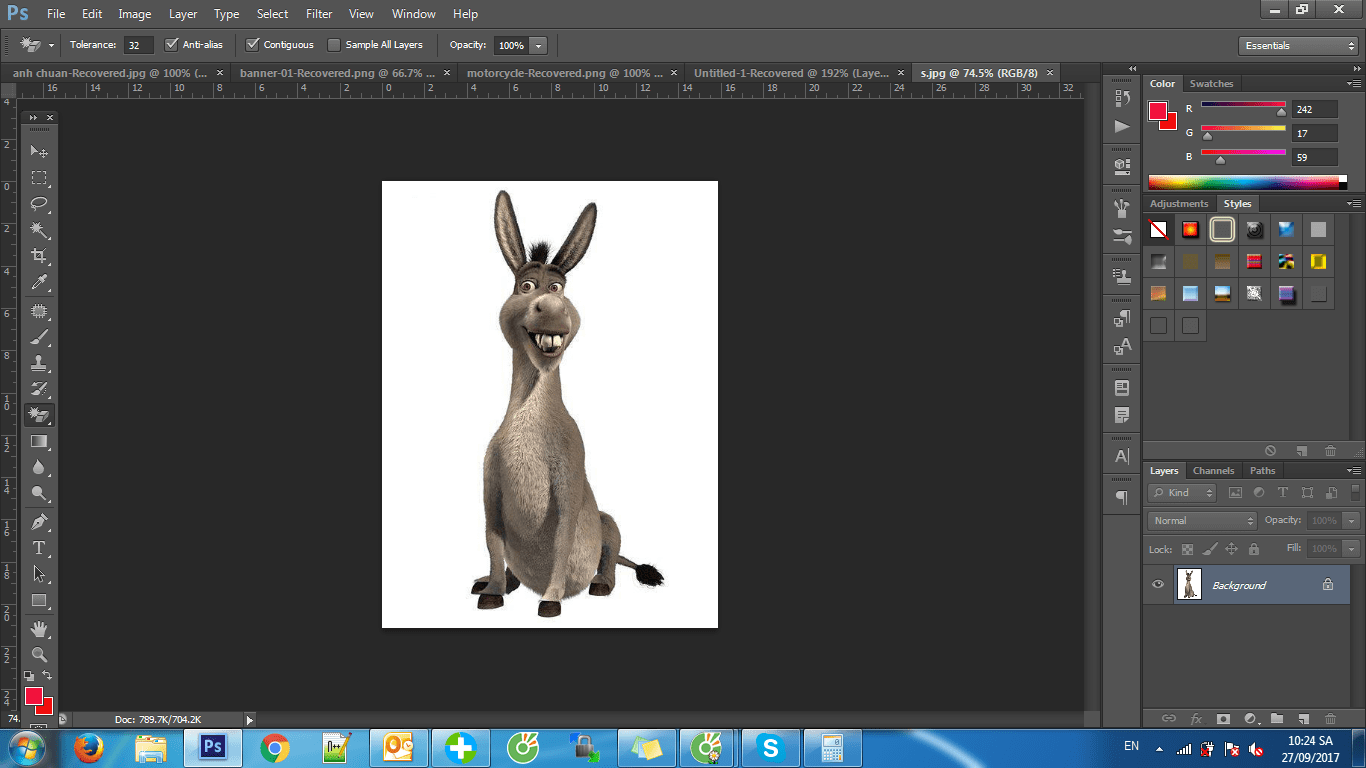
Bước 2: Sử dụng công cụ Magic Eraser Tool
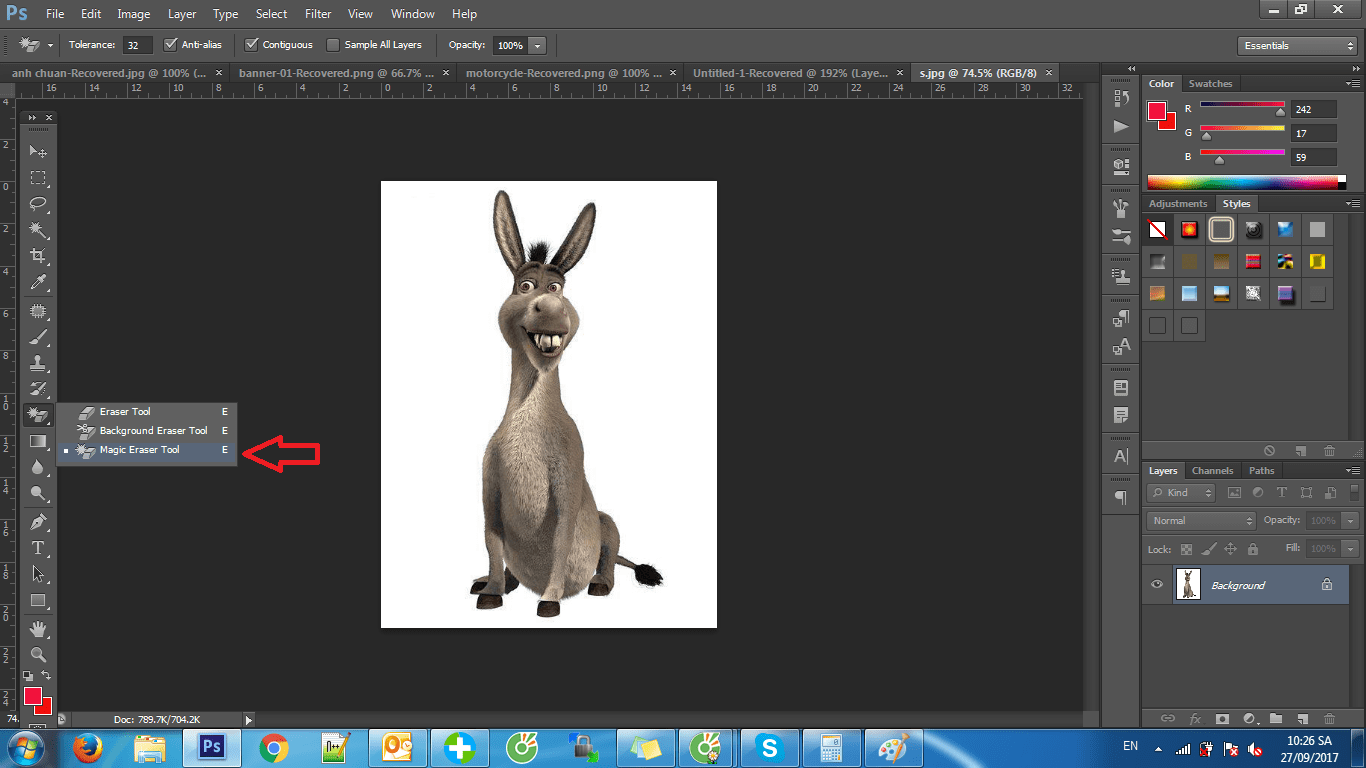
Bước 3: Sau khi đã chọn Magic Eraser Tool chỉ chuột trái vào vùng trắng kết quả đạt được như hình dưới
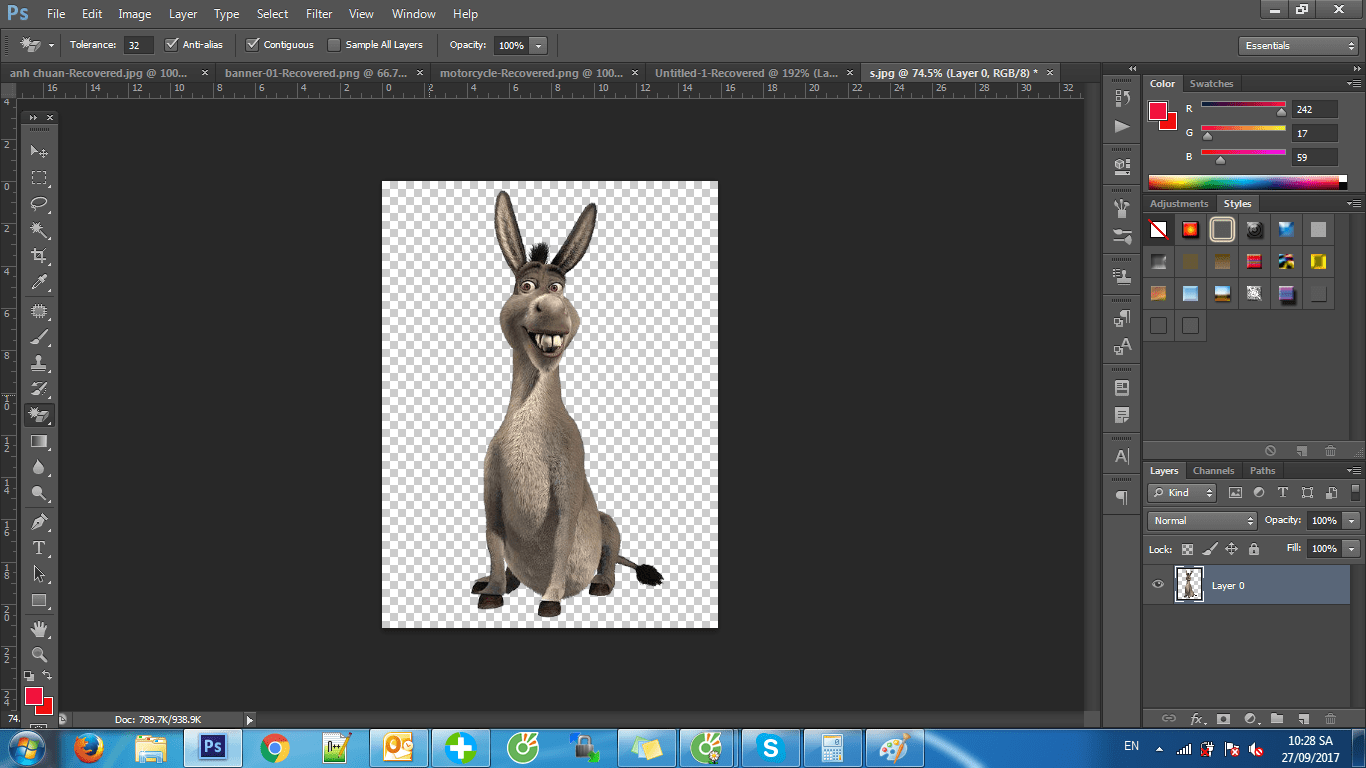
Chỉ với 3 bước cơ bản mình có thể Tách nền trắng trong photoshop một cách đơn giản,
Video hướng dẫn trực tiếp
Chúc các bạn thực hiện thành công nhé
Tham khảo thêm dịch vụ của chúng tôi :
Nhận Xét Của Khách Hàng



